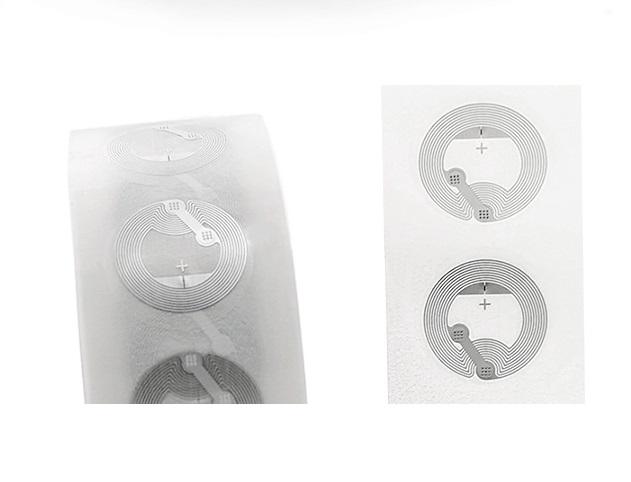This article provides a comprehensive overview of NFC tags, outlining their features and their various applications.
What are NFC tags?
NFC (Near Field Communication) tags are similar to RFID tags in that they are small electronic devices that contain a chip and an antenna. However, NFC tags operate within a shorter range compared to RFID tags and are designed primarily for communication between electronic devices in close proximity, typically within a few centimeters.
The components of NFC tags include:
- Microchip: Contains a small amount of memory to store data.
- Antenna: Facilitates communication with NFC readers through electromagnetic induction.
- Substrate: Typically made of plastic, it holds the chip and antenna together.
How do NFC tags work?
NFC tags operate by exchanging data through radio waves. When an NFC reader comes within range of the tag, it activates the tag using electromagnetic induction. The tag then transmits its stored information back to the reader in an NFC data exchange format. This process is secure and efficient, making NFC technology suitable for various applications.
The communication process of NFC tags involves:
- Activation: The NFC reader emits a signal that powers the tag.
- Data exchange: The tag sends its stored data to the reader.
- Usage: The reader processes the information for various applications like payments or data sharing.
Features of NFC tags
Here are some key characteristics of NFC tags:
-
Short Range Communication
NFC tags operate at high-frequency radio waves (13.56 MHz) and typically have a range of only a few centimeters. This close proximity requirement ensures secure communication between devices and reduces the risk of interception.
-
Two-Way Communication
Unlike passive RFID tags, which only transmit data when powered by an external reader, NFC tags can both send and receive data. This allows for interactive communication between NFC-enabled devices, such as smartphones, tablets, or NFC readers.
-
Versatility of tag form factors
NFC tags come in various forms, including stickers, cards, keychains, and embedded tags. They can store different types of information, such as URLs, contact details, text, or commands, depending on the application.
-
Ease of Use
NFC technology is built into many modern smartphones and other consumer electronics. Users can simply tap their device against an NFC tag to interact with it, eliminating the need for QR codes, barcodes, or manual data entry.
-
Security
NFC tags support encryption and authentication mechanisms to ensure secure communication between devices. This makes them suitable for applications requiring data confidentiality and integrity, such as contactless payments and access control systems.
What are some common uses of NFC tags?
The compact size, low cost, and secure short-range communication of NFC tags make them versatile for applications requiring quick data exchange, contactless interactions, or seamless user experiences.
These are some common uses of NFC tags.
- Contactless payments. NFC tags can securely store payment information, enabling tap-to-pay transactions at payment terminals.
- Access control. NFC tags can be used as access keys or badges to unlock doors, gates, or other secured areas.
- Information sharing. NFC tags can store and share data like contact details, website URLs, WiFi credentials, or other digital content when tapped with an NFC-enabled device.
- Product authentication. Brands can embed NFC tags in products to verify authenticity and provide product information to consumers.
- Asset tracking. NFC tags attached to assets allow for efficient tracking and management in industries like logistics and healthcare.
- Device pairing. NFC enables quick and secure pairing of devices like smartphones, speakers, or headphones by tapping them together.
- Loyalty programs. NFC tags can store and update loyalty card information, enabling tap-and-collect rewards.
- Smart posters. NFC tags embedded in posters or signs can direct users to related digital content like websites or videos.
- Task automation. NFC tags can trigger preset actions on smartphones like enabling WiFi hotspot, launching apps, or sending pre-written messages.
- Identity verification. NFC tags can securely store and transmit identity credentials for access control or digital ID verification purposes.
Types of NFC tags
NFC tags are categorized into five main types according to the NFC Forum, each with distinct characteristics and applications.
NFC tags find applications across various sectors including marketing (for interactive posters), transportation (for tickets), access control (for secure entry), and industrial uses (for inventory management). The choice of NFC tag type often depends on the specific requirements of the application, such as memory needs, security levels, and reading distance.
| Types of NFC tags | Features | Standard |
|---|---|---|
| Type 1 Tags | These tags have a memory capacity ranging from 96 bytes up to 2 kilobytes. They are simple and cost-effective, suitable for basic applications like storing URLs or small text messages. They can be configured as read-only or read-write. | the ISO 14443A standard |
| Type 2 Tags | Type 2 tags are popular in various applications due to their balance of cost and functionality. They typically have a memory capacity of up to 2 kilobytes and support both read and write operations, making them ideal for business cards, promotional materials, and simple data storage. | the ISO 14443A standard |
| Type 3 Tags | Developed by Sony, these tags offer higher speeds (up to 212 kbit/s) and larger memory capacities (up to 1 megabyte), making them suitable for more complex applications such as public transportation tickets and electronic money systems, particularly in Asian markets. | the FeliCa standard |
| Type 4 Tags | These tags are designed for high-security applications. They can store up to 32 kilobytes of data and support communication speeds ranging from 106 to 424 kbit/s. They are often used in secure access control systems and payment solutions. | Both ISO standards (14443A and B) |
| Type 5 Tags | Type 5 tags are relatively new in the NFC ecosystem. They are primarily used in industrial applications due to their larger memory capacity (up to 32 kilobytes) and extended read ranges compared to other types. | the ISO 15693 standard |
The common NFC tag form factors
NFC tags come in various form factors designed for different applications and environments. Here's an overview of the common NFC tag form factors and their typical uses.
NFC stickers/labels
NFC stickers/labels are thin, flexible, adhesive-backed tags used for branding, advertising, and item tracking. They are easy to attach to flat surfaces and can be used in posters, product packaging, and business cards.
NFC cards
NFC cards are credit card-shaped NFC tags made of durable plastic, designed for easy carrying and customization. They are commonly used for access control, event passes, and loyalty cards, and can be printed for custom designs.
NFC key fobs
NFC key fobs are small, durable NFC tags housed in a keychain-friendly enclosure, designed for frequent handling. They are rugged and portable, suitable for employee IDs, vehicle access, or personal identification, and can be made of ABS plastic or silicone.
NFC wristbands
NFC wristbands are flexible, wearable bands with NFC tags embedded for hands-free applications in events, theme parks, gyms, and cashless payments. They are made of silicone or fabric.
NFC tokens/coin tags
NFC tokens/coin tags are circular, coin-like, weatherproof, and durable tags used for asset tracking, outdoor equipment, or inventory management. They are suitable for harsh environments and can be made of ABS plastic or epoxy.
Embedded NFC tags
Embedded NFC tags are tiny NFC chips designed for embedding in other objects. They are used in smart clothing, wearable technology, and device integration, often as small as a grain of rice, and are made from encapsulated microchips.
Flexible NFC tags
Flexible NFC tags are thin, flexible tags suitable for non-flat surfaces, such as bottles or helmets. They are made of PET or polymer films and can bend without breaking.
On-Metal NFC tags
On-Metal NFC tags are special NFC tags designed to function on metallic surfaces, avoiding interference from metal. They are shielded with ferrite backing and suitable for applications like industrial tools, machinery, and metal shelving.
How to interact with NFC tags near you?
To interact with NFC tags near you, you can use various applications available for both Android and iOS devices. By using these apps, you can easily interact with NFC tags around you for various purposes like accessing information, sharing contacts, or connecting to Wi-Fi networks quickly.
Apps for reading and writing NFC tags
| Apps | Functions | Platform |
|---|---|---|
| NFC Reader & NFC Tools Writer | This app allows you to read and write to various NFC tags, including NDEF, RFID, and more. It has a simple interface and does not require an internet connection. You can write different types of data such as URLs, text, contacts, and more. | Android |
| Scan App | The Scan app enables quick reading and writing of NFC tags, QR codes, and barcodes. You can program tags to link to URLs, Wi-Fi details, or contact information. It also allows users to manage scanned tags effectively. | Android and iOS |
| NFC.cool Tools Tag Reader | This app supports reading and writing NFC tags on iPhone models 7 and newer. It allows users to create custom messages, scan documents, and even generate 3D models from scanned objects. | iOS |
| NFC TagWriter by NXP | This application is designed for creating and managing NFC tags. You can store various types of information on the tags easily. | Android |
Finding NFC tags
NFC tags are often found in public places like:
- Retail stores (for promotions)
- Museums (for informational displays)
- Events (for networking or ticketing)
- Business cards (for quick contact sharing)
Using the apps
- Enable NFC: Ensure that NFC is enabled on your device in the settings.
- Open the app: Launch any of the mentioned apps.
- Scan the tag: Hold your phone near an NFC tag; the app will detect it automatically.
- Interact with data: Depending on the app, you can read information from the tag or write new data onto it.
How to use NFC tags to connect to Wi-Fi?
Using NFC tags to connect devices to a Wi-Fi network is a convenient way to share Wi-Fi credentials without manual entry.
NFC tags can store various types of information, including Wi-Fi credentials. When an NFC-enabled device scans the tag, it can automatically connect to the specified Wi-Fi network, simplifying the process for guests or users who need access to the Wi-Fi network.
By following the steps below, you can effectively program NFC tags for Wi-Fi connectivity, making it easy for users to connect with just a tap.
- Choose an NFC tag that is rewritable and has at least 128 bytes of memory for storing Wi-Fi credentials.
- Install an NFC programming app, such as NFC Tools (Android/iOS) or NFC TagWriter by NXP (Android).
- Open the app, choose the option to create a new record or task, typically labeled as "Connect to Wi-Fi" or similar.
- Enter Wi-Fi credentials, such as SSID (Wi-Fi network name), password and encryption type (WPA, WPA2, or Open).
- Write this information to the NFC tag near your phone by following the app instructions, such as tapping the "Write" or "Program" button in the app.
- Place the NFC tag in a convenient location, like near the router or in a common area for guests.
- Bring your NFC-enabled device close to the NFC tag. The device will read the stored Wi-Fi credentials and prompt a connection request. Confirm the connection and your phone is connected to Wi-Fi.
How to use NFC tags in a smart home?
Using NFC tags in your smart home can streamline various tasks and enhance automation. For example, by incorporating NFC tags into your smart home system to automate your morning routine, you can make your mornings more efficient and enjoyable.
Here’s how you can set up and use NFC tags in your smart home.
-
Choose your NFC tags
Select NFC tags that are compatible with your smartphone. Common choices include NTAG213 or NTAG215 tags, which are affordable and widely available.
-
Download an NFC programming app
Use an app like NFC Tools (Android/iOS), Tasker (Android) or Shortcuts (iOS) to program your NFC tags. These apps allow you to write specific actions or shortcuts to the tags.
-
Plan your routine
Decide what actions you want to automate in your routine. In this case, the morning routine includes:
- Turn on the bedroom lights.
- Play soft morning music.
- Gradually increase thermostat temperature.
-
Program the NFC tag
We use NFC Tools (Android/iOS) as an example.
- Open the NFC Tools app and follow these steps: Write, select "Add a Record," and choose an action (e.g., URL, app launch, text, or custom task).
- Write the actions in your planned routine to the NFC tag by tapping your phone on it.
-
Configure the routine in smart home apps
If you're using smart home systems (like Google Assistant or Home Assistant), link the NFC tag to trigger your routine by setting up a routine that runs multiple actions mentioned above when the tag is tapped.
-
Place the NFC tag
Stick the NFC tag in a convenient location, like near your bedside for the morning routine.
-
Use the NFC tag
Tap your phone on the NFC tag each morning to execute your routine.
Can I use my phone as an NFC tag?
You can use your phone as an NFC tag, but this depends on the capabilities of your phone and how you want to use NFC.
Using Host Card Emulation to emulate an NFC tag
Some modern smartphones support Host Card Emulation (HCE), allowing them to emulate an NFC tag. This means your phone can act like an NFC tag for specific use cases, such as payments, access control, or sharing small amounts of data like a URL or Wi-Fi credentials.
Here are some requirements:
- Your phone must support NFC.
- It should also support HCE (available on most modern Android devices; limited on iOS).
- An app to configure NFC behavior (e.g., NFC Tools, Trigger, or custom apps).
For Android Devices
Android phones with HCE can emulate NFC cards or tags, especially for tasks like mobile payments or storing data for interaction with other NFC devices. You can use apps like NFC Tools to write tasks or configure your phone to behave as a tag.
These are the steps:
- Install an NFC app like NFC Tools.
- Configure the action or data you want your phone to transmit (e.g., a URL, Wi-Fi credentials).
- Enable NFC on your phone.
- Bring another NFC-enabled device near your phone to interact with it.
For iOS Devices
iPhones can read NFC tags and write to them but do not natively support NFC tag emulation as Android does. However, iPhones can share similar functionality using AirDrop or Shortcuts, mimicking the convenience of NFC.
Limitations
Your phone cannot replace NFC tags in scenarios where a passive, power-free NFC tag is required (e.g., embedded tags on posters or items).